Banner Generator
1. Upload an image:
Upload or search for an image
2. Pick Event Type:
Pick whether it's a live or multi-day event.
Or use these options for the old discord UI:
3. Adjust image:
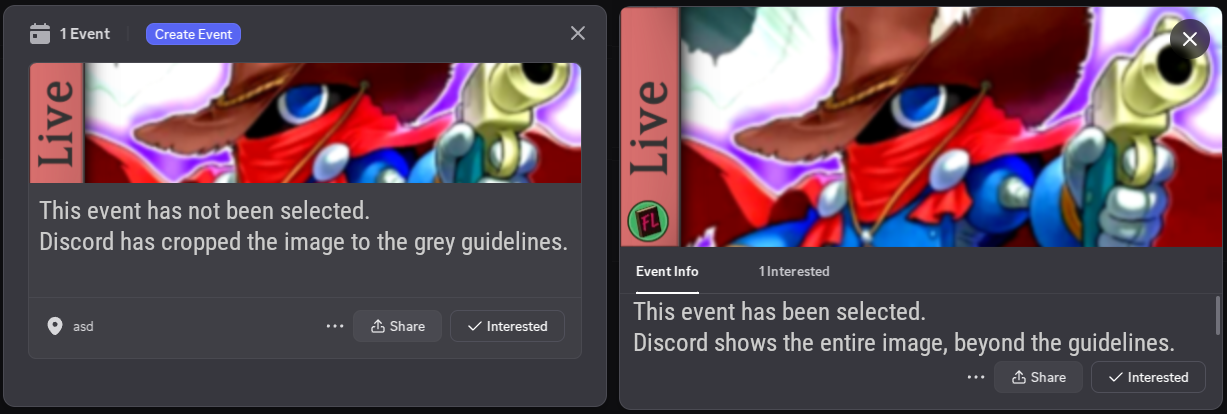
Click and drag to move your image. The guidelines show where it will be cropped.
Your screen is quite small. The banner will generate properly, but you should rotate your phone to landscape mode.
4. Add special Effects / logos:
New discord UI:
Old discord UI:
Main Icons (default=left):









Extra Icons (default=right):



